Hi there InventoryBase users!
We’ve spent the last few months completely rebuilding InventoryBase’s report editor and template engine from the ground up.
We’ve basically undertaken the biggest renovation to the InventoryBase platform since we first launched to the public in 2012!
Our new report tool gives you new options to complete quick and/or detailed reports – faster, slicker and simpler.
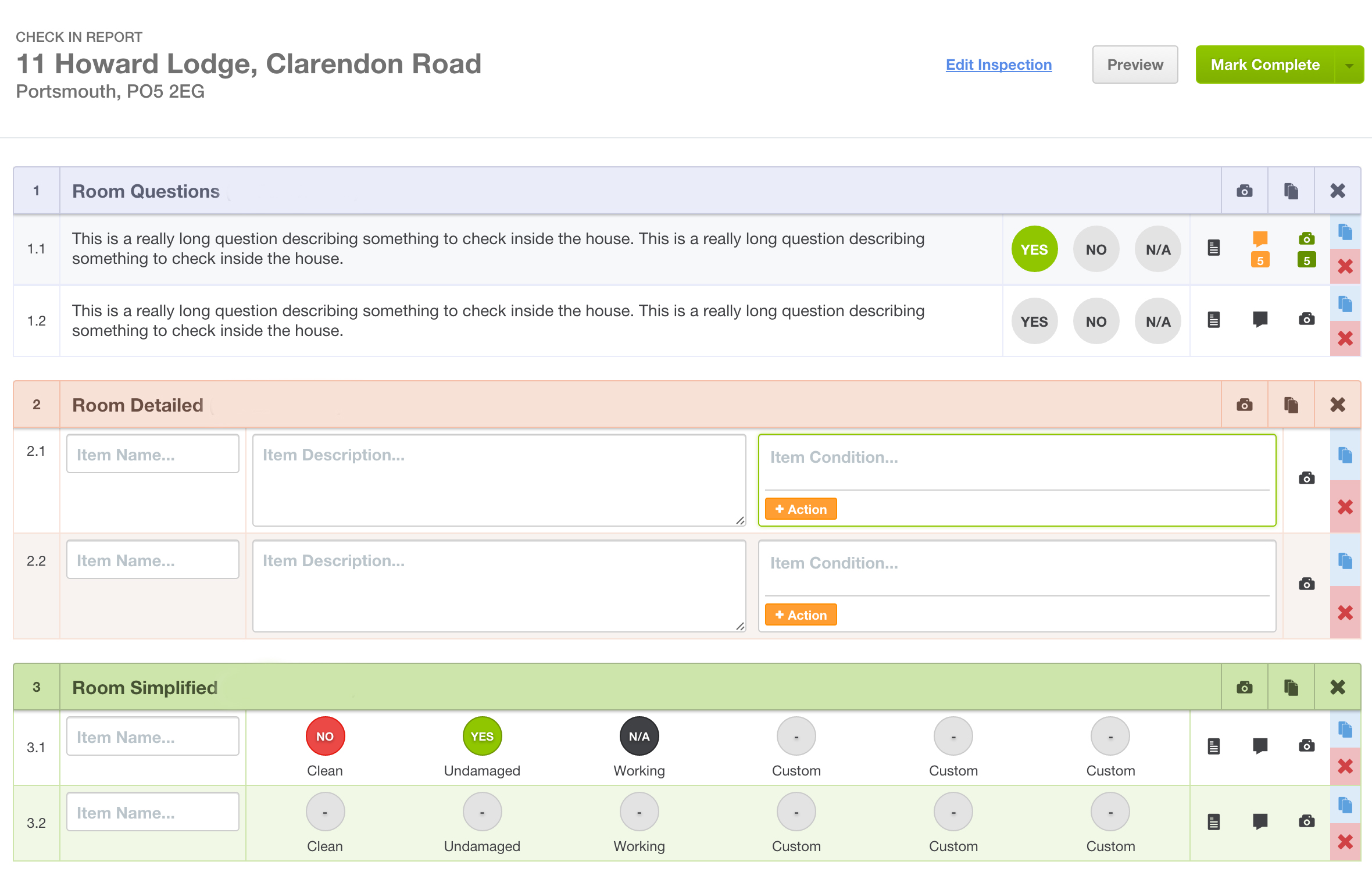
The new report editor combines our greatest technological advancements with our amazing customer feedback, making it easier for clerks and transcriptionists to create well-formatted, professional Inventory, Check In, Check Out and Inspection reports more quickly, effortlessly and efficiently.
Typists no longer need to use their mouse to plough through a recording, smashing the keyboard at 120 words per minute.
Clerks have new ways to record inspections on-the-fly, typing up reports is now far easier, tabbing through with quick suggestions from your customisable dictionary to quickly fill out reports, effortlessly adding photographic evidence and follow-up Actions.
Drag and drop rooms, items and photos in the order you desire, and InventoryBase takes care of the rest by producing a professional looking, easy-to-read report indicating what’s changed in the property since the last visit.
But the biggest advancement to the Template and Report Editors are two brand new inspection formats for recording observations faster than ever before:
- Observational: Create customisable checklists throughout your report asking vital questions during the inspection process, giving the choice of Yes/No/NA answers to quickly check-off observations, or add optional comments and photos. Just like your main Checklist manager – but now available within your Templates and Reports wherever you want.
- Simplified: Record conditions at the tap of a button – With our default set of condition labels being Clean, Undamaged and Working, you can effortlessly tap your way through an entire inspection, or create your own set of condition labels, opening the doors to new kinds of inspections including Snagging, Commercial, Vacation/Resort, Purchase & Acquisition, the possibilities are endless!
Here’s a list of some the the improvements that our existing customers are already benefiting from:
No more mouse! Type up an entire report using just your keyboard, tabbing your way all the way through each room and item. The improvement that clerks and audio typists have been waiting for!
Redesigned layout! Descriptions and conditions now line up side by side for indenting and line breaking notes together between each field.
No more scrolling! Text boxes now grow and shrink with the text entered into them, so you don’t have to scroll inside descriptions or conditions to see the full text. Nor do you have to scroll your way up and down through a long report… simply click your way through rooms using the Up and Down arrows or tab to the section you need.
Indicators of interest! No more needing to click buttons or keep switching to Preview. You can now easily glance at how many photos have been added to an item. Helpful progress bars tell you how far through you are with the report, and rooms and items are now numbered and referenced the same as on the final report.
Visible Actions, always! We’re no longer hiding Actions under a button – they’re right there alongside the condition of the item in the same orange bubble you see on the final report for detailed rooms.
Checklists, anywhere! We’re phasing out the current Checklist system. Instead, you’ll just add Checklists to your Templates, or right there in the App on-site… No more limiting your checklists based on the type of inspection.
Quickly toggle conditions! In addition to Checklists, you can also create customised toggle lists of pre-defined conditions, with the default being Clean, Undamaged and Working, tapping on each to answer Yes, No or NA through each item/room/section of the property.
Better Drag’n’drop! Re-order rooms and items all on the same page. No more switching back and forth.
Default conditions in your Templates! Store default condition text right in your templates to keep common observations with less typing on-site.
Let us know your feedback on our Support Portal or via Twitter @InventoryBase
Take a 14 day free trial of InventoryBase today, and we’ll set up your report templates for you free of charge so you can get up and running quickly with the UK’s #1 Property Inspection App.

