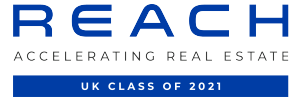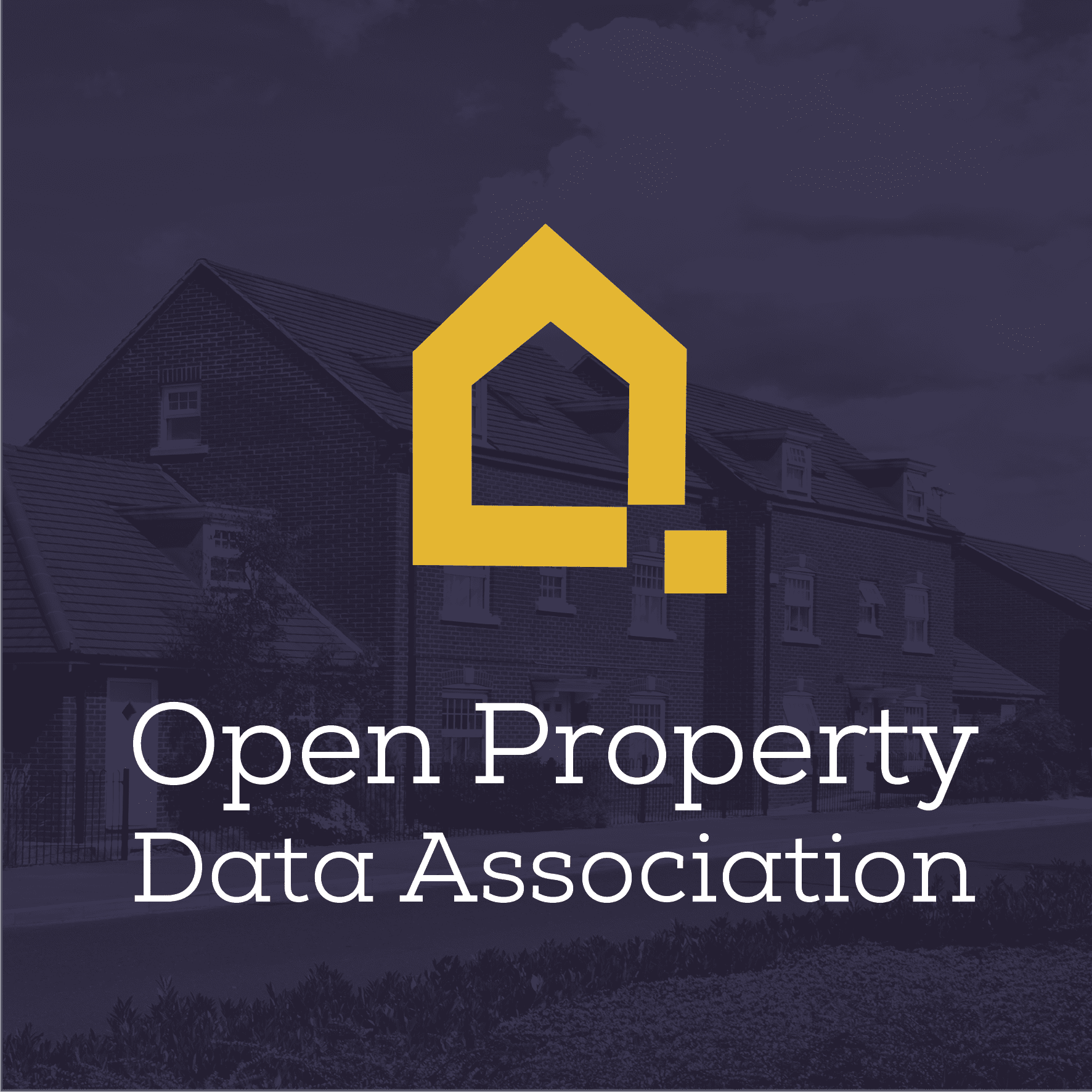Live Dashboard
InventoryBase keeps a live timeline of all events, notifications and property history, alerts you instantly when something happens and provides summaries of your outstanding and past reports.
Access the InventoryBase Dashboard from any browser via your PC, Mac, Smartphone or Tablet.
Grant your clients or landlords an account to accept online bookings, schedule appointments in advance and download completed reports.
Work solo or in a team, share and assign appointments between your staff and suppliers.
InventoryBase keeps a live timeline of all events, notifications and property history, alerts you instantly when something happens and provides summaries of your outstanding and past reports.
Customise your own templates for different types of report and property sizes to start new inspections from, use InventoryBase’s range of input formats to build quick checklists or detailed skeleton reports.
Edit your reports right in your browser, upload or label photos, re-arrange your report, highlight issues, or make addendums once reports have been delivered.
Book online, accept online bookings and manage your diary effortlessly with InventoryBase’s built in calendars, team diaries and availability options.
Assign appointments to various team members, re-arrange appointments with a simple drag-and-drop, manage last minute cancellations and sit back as InventoryBase appropriately communicates with your team and your clients for you.
Impress your clients with their own login to your portal so they can add properties, book appointments and view report history all from their web browser.
Charge clients for various types of report based on property size and furnishing, store your own personal pricing matrix and let InventoryBase automatically invoice your clients and track revenue. Integrate with your accounting software to streamline even more.
Choose from tons of options on what should be on your reports, how they’re laid out, what features are enabled for readers and how big your photos display. With InventoryBase, you really can customise everything about your reports, and even opt for a completely bespoke design.
Download the InventoryBase mobile app for iOS or Android, and complete reports on-site without the need for an Internet connection.
InventoryBase gives you the tools to produce reports faster, in a range of formats, and have reports completed, signed and uploaded for clients or tenants the moment you leave the property, or whenever you're reconnected.
No need to rely on a connection in the field, simply download your appointments and complete reports at the property offline
Use your microphone to dictate descriptions and conditions that automatically convert to text
Build on our standard dictionary by adding your own terminology and commonly used phrases to access as shortcuts in the field and share between your team
Capture multiple photos in a row of whole areas or specific items, photos are embedded and automatically referenced to the room or item you took them for
Record reports in audio format to transcribe later from desktop, send to your typists or submit to our pool of dedicated typing staff to write up on your behalf
Film short or long clips of areas and items within the property to embed on reports for easy online playback by tenants and landlords
Allow tenants and/or landlords to sign reports in-person using your mobile or tablet device, or later on from their web browser
Sync completed reports once finished using either WiFi or 3G/4G/5G connections, sent to management review or directly to clients/tenants automatically once your upload is finished
Grant client logins to allow access to property and report history, accept online bookings or customise reports and other options on a per-client basis.
Provide landlords and tenants the ability to add their own comments and supporting evidence to manage potential disputes.
Give your clients a more personalised and more streamlined service without the extra administration.

Grant Client Logins to provide access to their data and full view report history online for all their assigned properties
Accept appointment bookings direct from your clients via secure booking forms. Control availability and booking restrictions so you don't get overbooked
Customise settings, report layouts, templates, pricelists and a whole lot more for each individual client. InventoryBase provides unrivalled flexibility so you never have to tell your clients "no"
Automated notifications and updates via email to keep everyone informed to appointments, visits and signature requests
Direct private messaging between managers, team members and clients, both in-app and online
Enable client-specific pricing, generate invoices and capture online payments sent directly to your designated bank account
Setup client-specific integrations with 3rd party software and CRMs to give your clients a more streamlined service
Assign reports to clients or tenants to complete a self-inspection of their rented property, with customisable templates and guidance documents provided for inventory check-in, check out and more

InventoryBase delivers digital reports instantly to the right people.
View some Sample Reports:
Have an existing report design? We'll match it!
Add your logo and contact information to your reports. Pick your cover page layout. Choose your colour scheme... and customise a whole bunch more.
Interactive web reports accessible via a secure URL identify every recipient and when they read the report
Automatically show original condition when conducting a Check Out, with differences and issues listed side by side with original comments plus before and after photos.
Enlarge and zoom into photos, playback video right within your report and jump between bookmarks
Automatically display panning 360 degree photos and videos within your web reports and media gallery and allow users to interact with panoramic views
Enable tenants to comment on reports and add supplementary photos
Capture signatures directly from tenants, clients and third parties in-person or remotely
Add recipients in advance to share reports automatically once complete, or only when you choose to, every report share, receipt and click will be documented in your audit trail
Download and save reports as PDF to print or retain as a backup
Share full reports with some people, changes-only reports with others, and the maintenance or cleaning issues only with your contractors. It's all possible at no extra charge.
InventoryBase’s API allows any third party software vendor to sync customer data. Our API uses oAuth 2 for authentication, swapping your Client ID and Secret for an Auth token to use with your API calls.
The InventoryBase platform provides both API endpoints for posting and pulling data, as well as Webhooks for triggering POST data to your custom endpoint to update your own database.

Our API allows for seamless integration with your existing property management CRM, sync property data, inspection appointments and complete reports to eliminate repeated data entry and minimise admin
Synchronize maintenance or cleaning issues or any other follow up actions to external systems such as Fixflo to generate work orders
Update meter readings on your existing property database by grabbing meter readings from report data once complete.
Sync inspection appointments, contacts and property details from any third party software.
Sync inspection appointments with your calendars including Google, Office365, Apple and iCal, on a per user or company-wide level
Sync PDFs of completed reports to your cloud storage including Dropbox and Google Drive
Connect with over 1000 other apps via the Zapier marketplace for syncing properties and inspections
Use our RESTful Developer API to push and fetch data between InventoryBase and your own internal systems.
View API Documentation